
If you’re a frequent Google Ads user, you’ve probably already heard of Performance Max campaigns. Launched in August 2022, this new campaign format has been presented by Google as a revolution. But what is it?
Performance Max is the new campaign format available on Google Ads, whose main strength is its almost complete automation. This format allows you to run ads across all six of Google’s advertising channels from a single campaign.
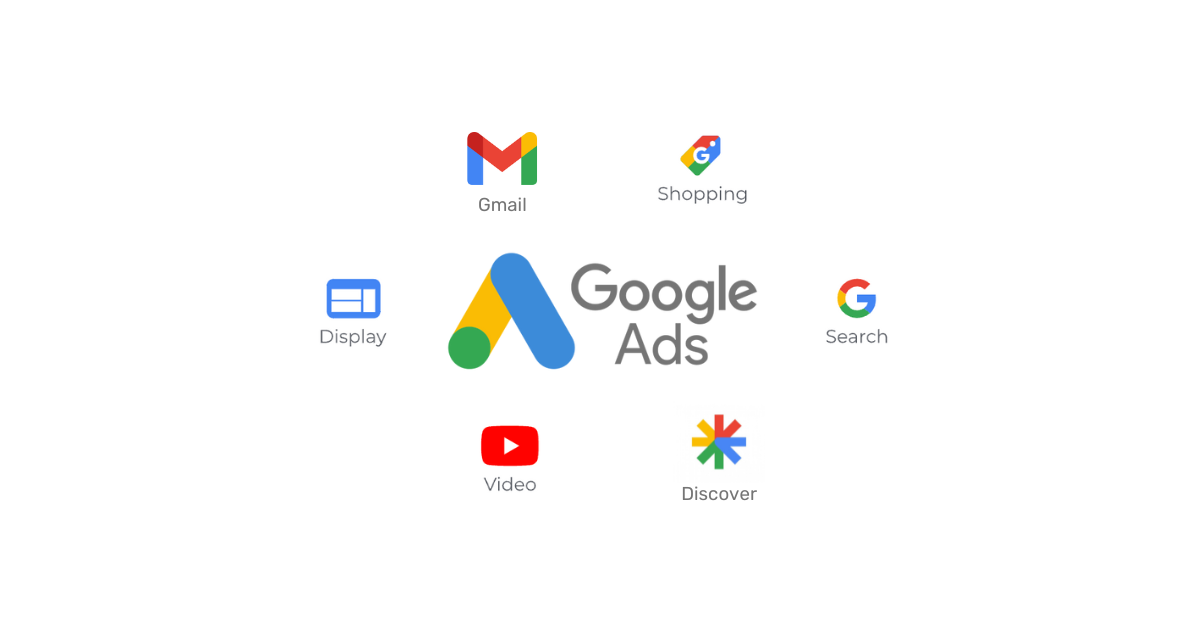
The Main Benefits and Drawbacks of Performance Max Campaigns
The Benefits of Performance Max Campaigns
Performance Max is the only format that fully adapts to the user’s multi-channel buying journey. With its powerful algorithm, Google optimizes your Performance Max according to the different contact points and multiple signals captured according to the context of each user.
Performance Max campaigns also enable you to expand your audience. Indeed, the audience-centric algorithm enables you to reach truly qualified prospects.
The Drawbacks of Performance Max Campaigns
There are a few drawbacks to be aware of before using Performance Max. First, there’s a definite loss of control over optimizations, given the automation of this type of campaign. Many features are only available from your Google representative.
There’s also a loss of insight into campaign performance data since only one unified report is available in the Google Ads platform to interpret your results.
Finally, be careful to configure your Performance Max campaign to avoid cannibalization with your other campaigns. It should complement, not replace, your existing campaigns.
Continue reading to learn how to mitigate these drawbacks and take full advantage of this powerful campaign format by incorporating our best practices into your marketing strategy!
Best Practices for Successful Performance Max Campaigns
1. Choosing the right campaign objective
2. Properly define your bidding strategy
3. Properly structure your asset groups
6. Provide a variety of content to Google
7. Monitor channel distribution
8. Monitor mobile placements on the Display Network
10. Monitor final URLs expansion
1. Choosing the Right Campaign Objective
First of all, it’s important to choose the right campaign objective. In fact, you absolutely must choose one of the following objectives to be able to use Performance Max as a campaign type:
- Sales;
- Prospects;
- Promotions and in-store visits.
2. Properly Define Your Bidding Strategy
It’s also important to note that Performance Max campaigns only allow the use of “Maximize conversions” or “Maximize conversion value” bidding strategies.
Choose one of these two strategies based on the primary goal of your campaign:
- If your goal is to achieve the highest number of conversions, opt for the “Maximize conversions” bidding strategy. It will help you generate maximum conversions within your budget limit. Add a target cost per acquisition (CPA) for more precision.
If you are not an e-commerce business, it’s preferable to use this bidding strategy, unless you have defined a conversion value for forms or other conversion actions.
- If your goal is to obtain high-value conversions, opt for the “Maximize conversion value” bidding strategy. This strategy focuses on the value of each conversion, even if the volume of conversions may be lower than the previous strategy. Add a target return on ad spend (ROAS) for more precision.
If you are not an e-commerce business, it’s preferable to use the “Maximize conversions” bidding strategy. However, if you want to use “Maximize conversion value,” you must define a conversion value for the configured conversion actions (For example, by setting a value for a form submission).
Warning: Be careful when adding a target CPA or ROAS to your campaign. Although they can make your budget more profitable, they could also reduce the pool of potential prospects reached by your ads.
3. Properly Structure Your Asset Groups
An asset group is a collection of various assets that will allow Google to create customized ads based on the user’s search intent. The more assets you add, the better its algorithm will adapt to the search context and each advertising channel.
You can add up to:
- 20 images;
- 5 logos;
- 5 videos;
- 5 short headlines;
- 5 long headlines;
- 1 short description;
- 5 long descriptions;
- Your company name;
- 1 call to action.
If you have a Google Merchant Center account, you can add a product feed group to each asset group. A product feed group consists of the products you want to include to an asset group.
Our advice is to separate your asset groups by audience or common theme. This will allow you to tailor the message to each of your targeted segments and better evaluate your performance afterwards.
For example, if you sell three different product categories, each category should have its own asset group, its own product feed group, and audience signals specific to that group.
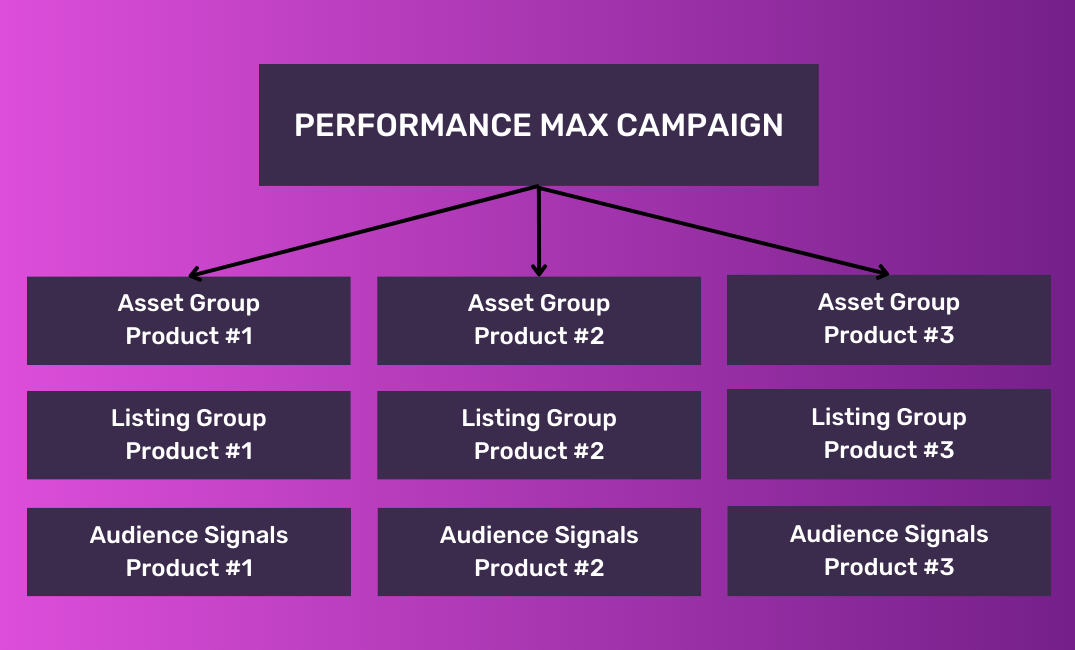
4. Define Audience Signals
Unlike traditional Google Ads campaigns where we can define our audience segments, Performance Max campaigns require us to provide audience signals. These signals allow Google’s algorithm to understand your customers well, guiding its decisions and allowing you to reach the most relevant prospects to achieve your goals.
- Provide a variety of audience signals to Google to adequately fuel its algorithm:
- List of your current customers
- Your website users
- Audiences based on interests related to your business or promoted service
That’s not all! Performance Max campaigns also offer the “Customer Acquisition” function available in your campaign settings. You can use it to increase bids for new customers or to reach only new customers based on the audience signals you provided.
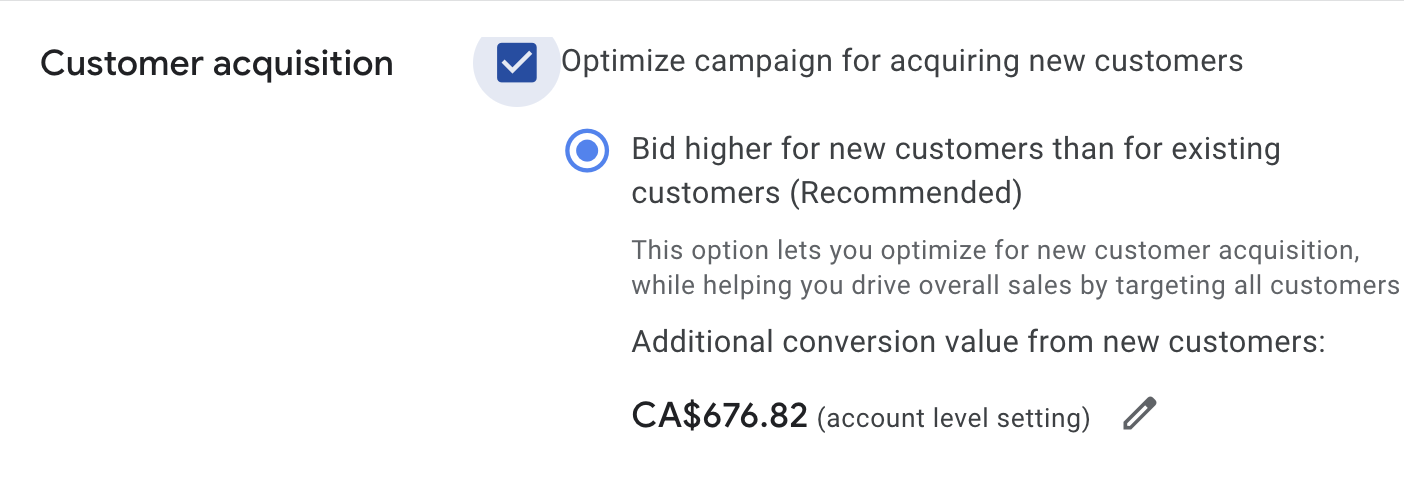
You can also add search themes to your element groups. Search themes enable you to broaden your coverage by indicating the queries you believe your customers are searching for. This helps Google find users with behaviors that indicate they are likely to be interested in your product or service offering. You can add up to 25 per item group.
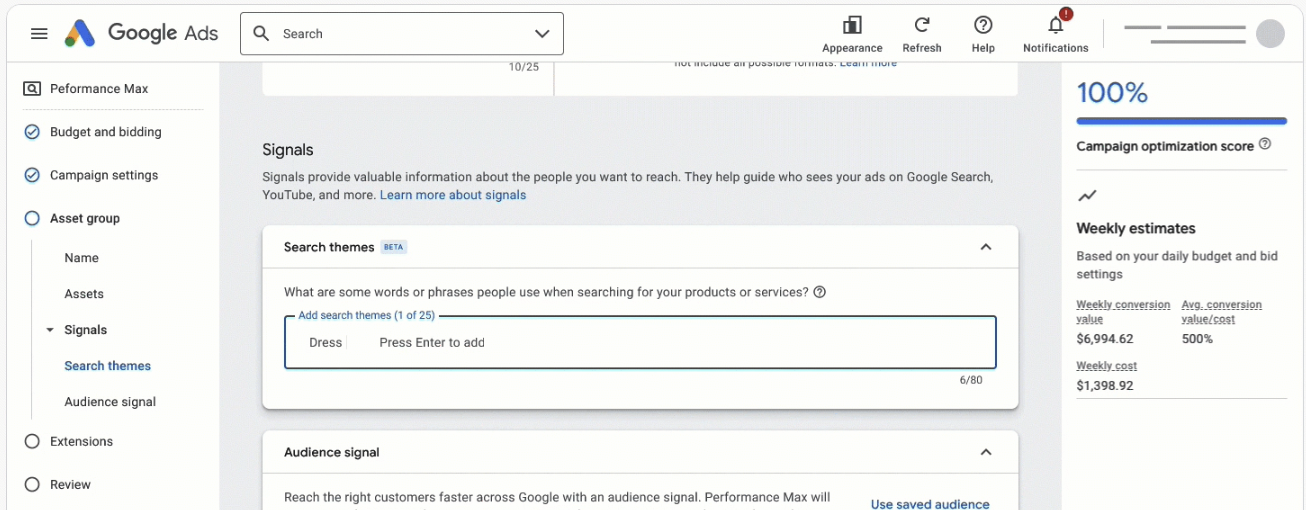
5. Define Conversion Actions
You should always measure conversion actions when launching a new campaign. This is especially true for Performance Max campaigns. The algorithm uses your conversion actions to optimize the campaign and reach the people most likely to perform them.
The more information you provide to Google, the more its algorithm can optimize your campaign. That’s why you should also make sure to properly define your conversions as goals in the campaign settings.
We recommend using only one conversion goal per campaign to maximize your results.
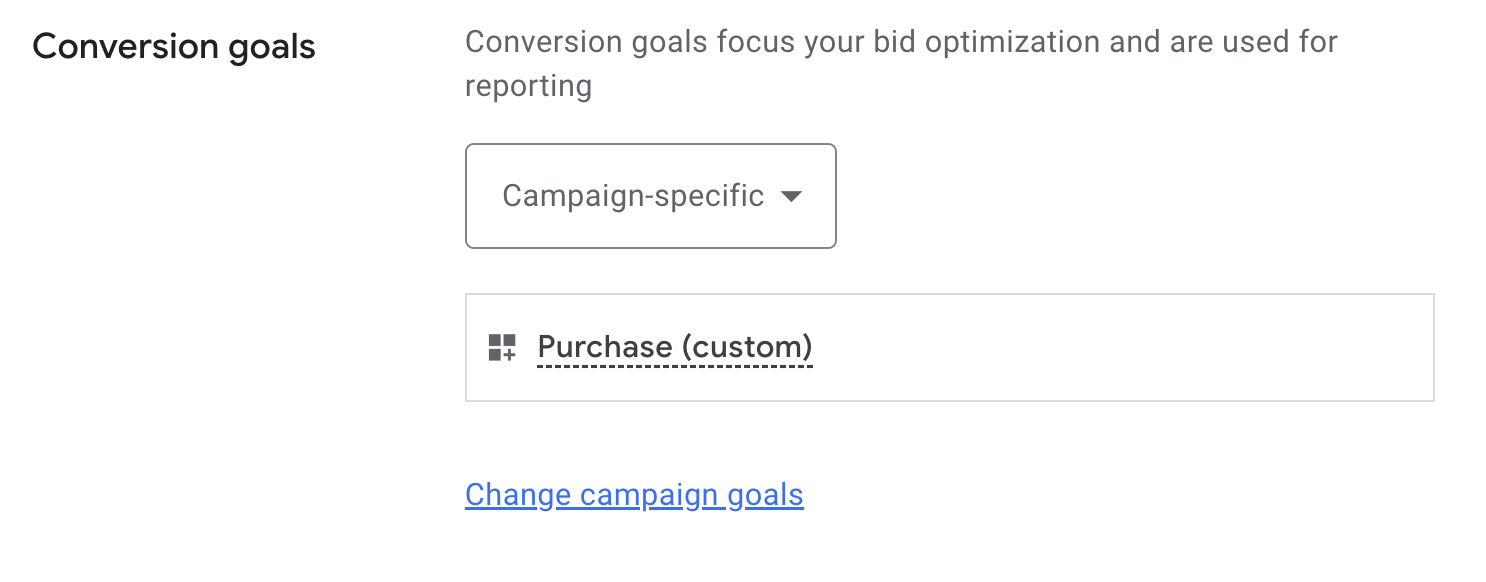
6. Provide a Variety of Content to Google
Since Performance Max campaigns display ads on Google’s six advertising channels, don’t forget to add a wide variety of quality content:
- Images
- Videos
- Headlines and descriptions
- Product feeds from the Merchant Center
- Ad extensions: sitelinks, callouts, snippets…
We highly recommend adding at least one video to your Performance Max campaigns. If not, Google will automatically create one or more 15-second videos to fill this gap. However, these may not be fully aligned with your brand image.
Providing a variety of content to Google allows you to test multiple variations and channels to determine which elements perform best based on the user’s context and stage in their buying journey.
7. Monitor Channel Distribution
As you now know, Performance Max campaigns are distributed across all of Google’s advertising channels. That’s why it’s important to keep an eye on channel distribution.
However, Google doesn’t make this monitoring as easy! Fortunately, there’s a simple and free solution to get this information: scripts.
1. To do this,go to https://github.com/agencysavvy/pmax/ and click on the latest version of the linked script.
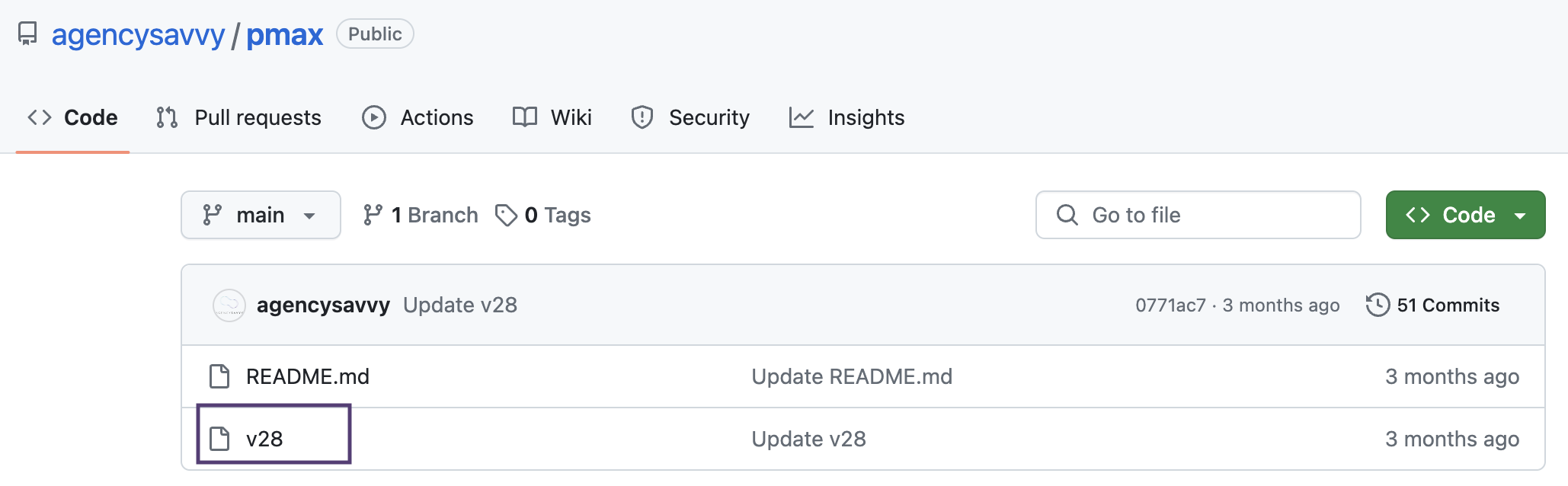
2. In the Github script, look for a Google Sheets URL. This is a template to open in order to create a copy for your own data.
3. Then create a new script in your Google Ads account by going to Tools and settings > Bulk actions > Scripts.
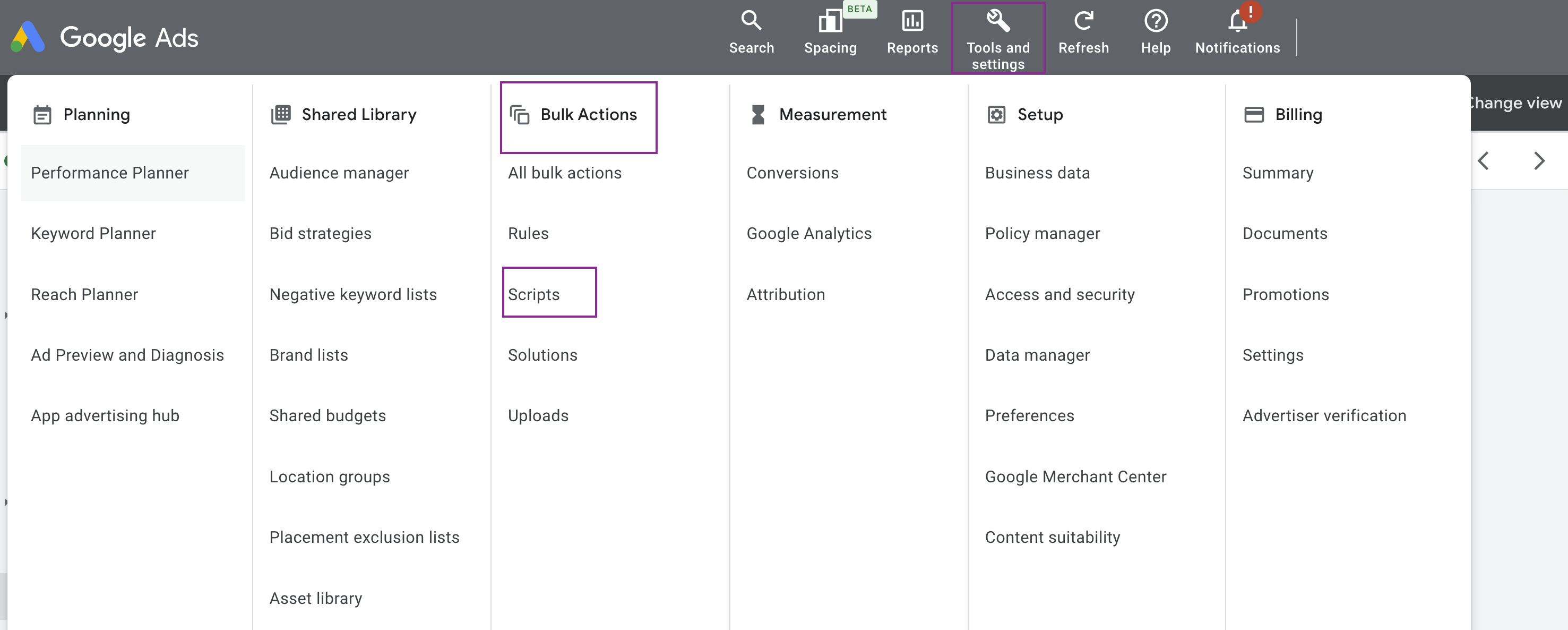
4. Click on copy/paste the Github script, being careful to replace the Google Sheets URL of the template with the Google Sheets URL of the file you just created.
5. Save the script and configure it for daily execution.
And voila! You will now be able to monitor the channel distribution of your campaign. Here’s an excerpt of what you can observe in your Google Sheets:
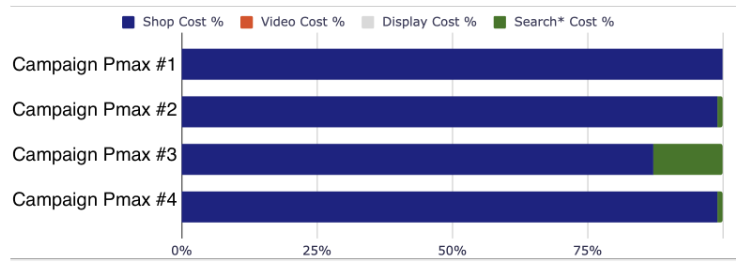
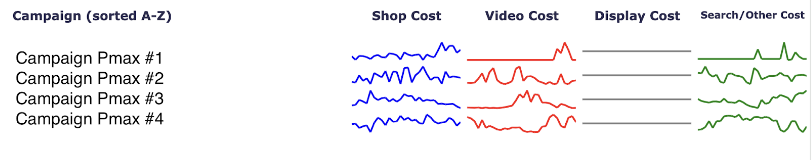
And now that your Google Sheets is set up, what should you monitor?
- Shopping: This channel is very powerful for e-commerce businesses. It allows you to display your ads to users actively searching for your product. Therefore, businesses focused on sales should allocate a significant portion of their budget to this channel (around 80%).
- Search: Advertising on Google’s search network through a Performance Max campaign should complement your traditional Search campaign. It’s also an interesting channel for acquiring sales and customers actively looking for your products and services. Generally, it should be the second most important channel in terms of budget distribution.
- YouTube:While YouTube can be valuable for some advertisers, it’s essential to be cautious with the budget allocated to it. YouTube is more suitable for a branding objective, as it allows you to promote your company, but it’s more difficult to drive conversions. This platform can therefore incur higher costs than most other channels.
For most businesses, it is advisable not to exceed 10% of the campaign budget in this channel.
- Display: Since Performance Max campaigns are primarily designed for sales and customer acquisition, the Display Network is not the most interesting for achieving these goals. It’s recommended not to allocate more than about 10% of your campaign budget in this channel.
8. Monitor Mobile Placements on the Display Network
While the Display Network is valuable for maximizing your visibility across the web, it’s crucial to pay attention to where your ads are displayed.
For instance, there is generally poorer performance from placements on mobile apps. These placements often reach less qualified users and can sometimes result in accidental clicks that won’t bring you anything. If this is the case, don’t hesitate to exclude placements on mobile apps from your campaign.
9. Monitor Keywords
Performance Max is an automated campaign format, which means you can’t choose your keywords as in a traditional Search campaign. However, you can exclude keywords!
- Exclude branded keywords: To maintain control over your branded keywords and avoid cannibalization between your Performance Max campaign and your branded campaign, you should exclude your branded keyword list from your Performance Max campaign.
To do this, you need to go to your campaign settings > Additional settings > Brand exclusions.
- Exclude keywords from your similar Search campaigns: If you have a Search campaign with a similar goal to your Performance Max campaign, it is recommended to exclude keywords that may compete with it.
To do this, you must first list the keywords you want to exclude from your Performance Max campaign, then submit a request to Google via the Performance Max Campaign Modification Request Form.
10. Monitor Final URLs Expansion
It is possible to activate the final URLs expansion feature in a Performance Max campaign, allowing Google to replace the URL of your landing page with a more relevant landing page from your website, based on the user’s search intent.
To maintain some control over this feature, we recommend excluding URLs that you do not want to include as landing pages in your campaign.
To do this, go to the Settings section > Automatically created components > Final URL > Exclude certain URLs.
Note that this feature is enabled by default, but it can also be disabled in your settings if it does not align with your goals or if you want to use a single landing page for the campaign.
Google also offers the option to create automatic extensions. This means that Google itself could generate ad extensions based on the information it finds on your website. To maintain control over the elements you consider most relevant to highlight in your ad extensions, we advise against activating this feature, even though Google may recommend it!
Conclusion on Performance Max Campaigns
In conclusion, Google Ads’ Performance Max campaigns represent a significant advancement in online advertising thanks to almost complete automation and distribution across Google’s six advertising channels. Their ability to adapt to users’ multichannel buying journey and expand the audience through a powerful algorithm make them an attractive tool for many businesses.
Despite some drawbacks, strategic use and careful monitoring of your Performance Max campaign will allow you to make it a central pillar of your digital marketing strategy and achieve your online sales, lead generation or awareness goals.